Sidebar
en:password:start
Request new password
You forgot your password for your log-in into our GiroCockpit? No Problem
Open our welcome page https://www.girocockpit.de/ and click on the button “request new password”.
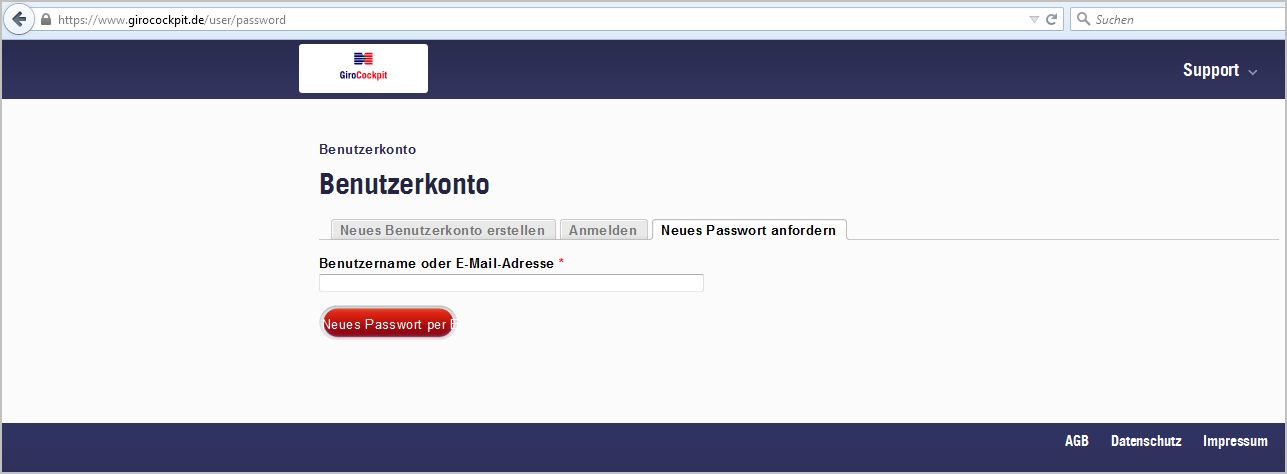
Type in your deposited “user name” or your deposited “e-mail address” of your user account and click on the button “request new password”.
After requesting a new password, you will receive an email with a confirmation link from our system. After clicking the link, you can enter and save your password for your GiroCockpit. In the future, you can log in at any time at https://www.girocockpit.de with your email address and password.
en/password/start.txt · Last modified: 2021/04/12 15:25
