Create new user account
You don´t have an user account for our GiroCockpit, but you would like to have one? In this chapter you find a step by step guidance for creating a new user account.
1. In the first step you have to open our welcome page of the GiroCockpit https://www.girocockpit.de/.
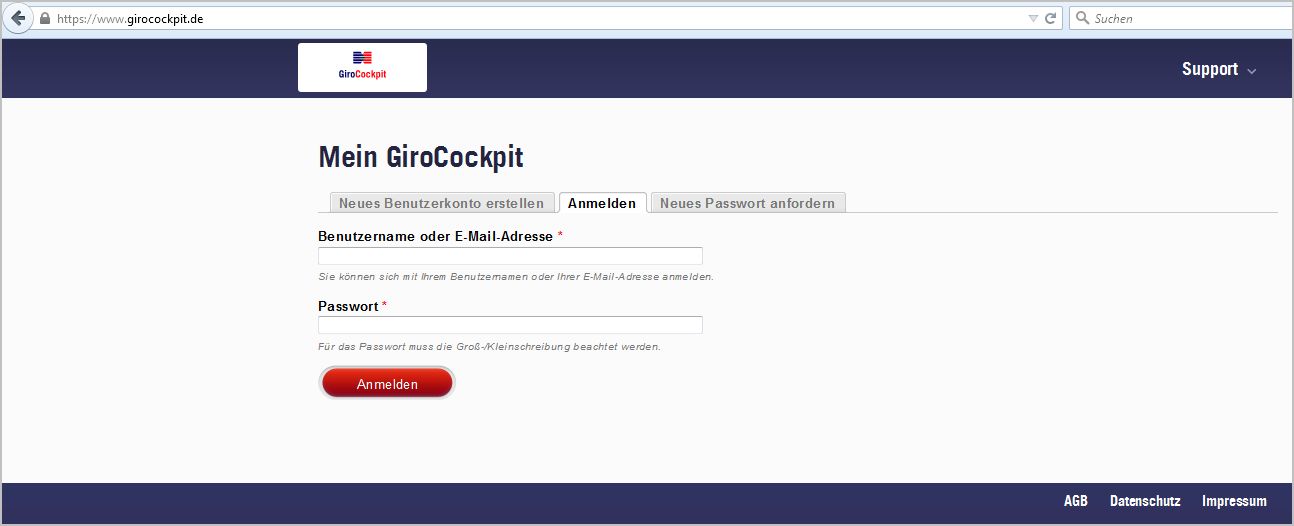
2. Klick on the button “Create new user account”.
3. Type in all necessary information which are marked with the little red star and klick on the button “Create new user account”.
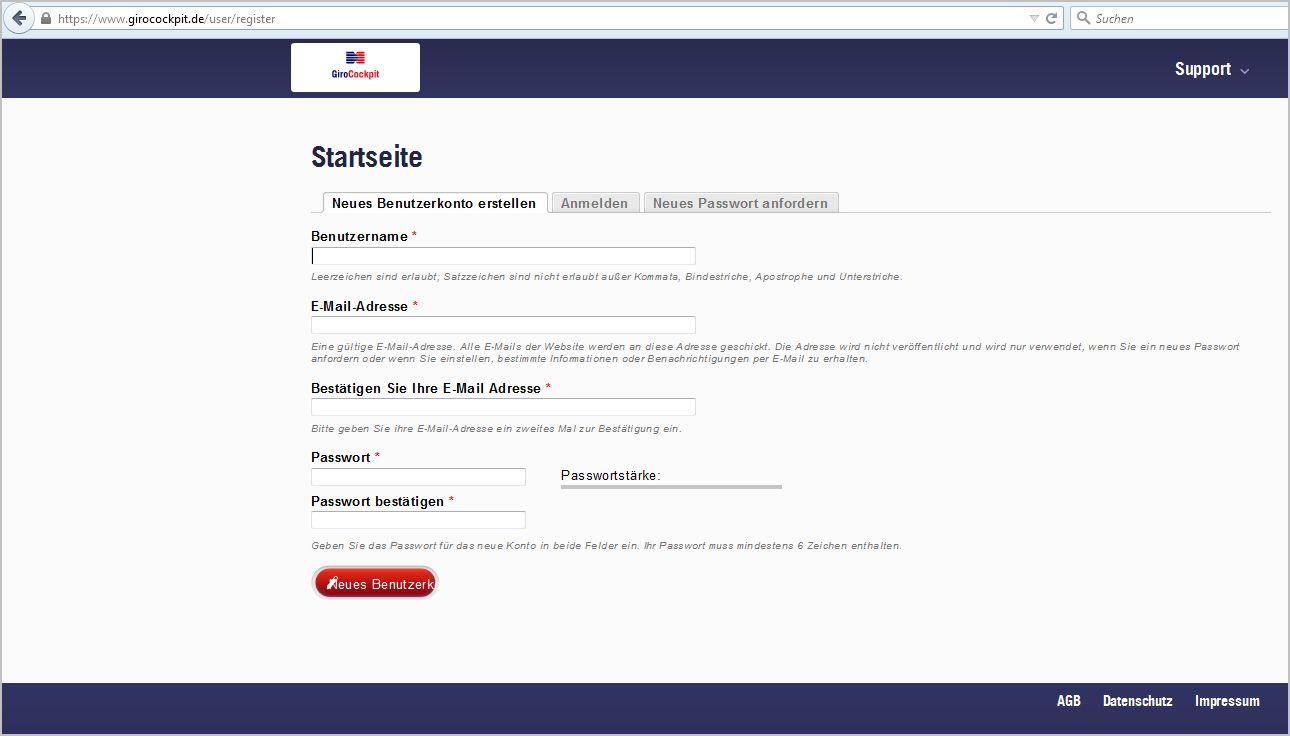
Here it should be noted that the user account is only a test access!!!